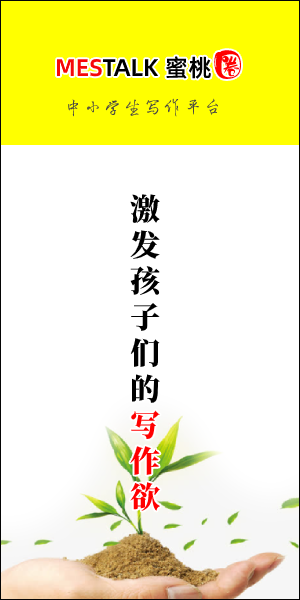XAML(Extensible Application Markup Language ![]() i/ˈzæməl/)是Windows Presentation Foundation(WPF)的一部分,是微软开发的一种基于XML、基于声明,用于初始化结构化值和对象的用户界面描述语言,它有着HTML的外观,又揉合了XML语法的本质,例如:可以使用<Button>标签设置按钮(Button)。它类似Linux平台下的glade。至于WinFX XAML Browser Application(XBAP)是用XAML作界面描述,在浏览器中运行的程序,可取代过去的ActiveX、Java Applet、Flash。
i/ˈzæməl/)是Windows Presentation Foundation(WPF)的一部分,是微软开发的一种基于XML、基于声明,用于初始化结构化值和对象的用户界面描述语言,它有着HTML的外观,又揉合了XML语法的本质,例如:可以使用<Button>标签设置按钮(Button)。它类似Linux平台下的glade。至于WinFX XAML Browser Application(XBAP)是用XAML作界面描述,在浏览器中运行的程序,可取代过去的ActiveX、Java Applet、Flash。
XAML本质上属于一种.NET编程语言,属于通用语言运行库(Common Language Runtime),同C#、VB.NET等同。与HTML类似,特点是用来描述用户界面。XAML的语法格式为:<Application... />,Application是必备的基本元素。XAML可以定义2D和3D对象、旋转(rotations)、动画(animations),以及各式各样的效果。
1 <Window x:Class="WpfAppExample.MainWindow" 2 xmlns="http://schemas.microsoft.com/winfx/2006/xaml/presentation" 3 xmlns:x="http://schemas.microsoft.com/winfx/2006/xaml" 4 xmlns:d="http://schemas.microsoft.com/expression/blend/2008" 5 xmlns:mc="http://schemas.openxmlformats.org/markup-compatibility/2006" 6 xmlns:local="clr-namespace:WpfAppExample" 7 mc:Ignorable="d" 8 Title="MainWindow" Height="350" Width="525"> 9 <Grid>10 <Button Margin="10,0,10,0" Height="100" Click="Hello_Click" Content="Click Me!"/>11 </Grid>12 </Window>