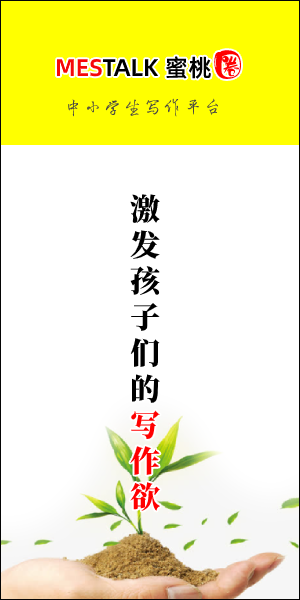Aperture 是由苹果公司开发的一款图像处理软件。它运行于OS X系统平台,于2005年10月19日纽约媒体活动中正式面世,旨在为专业摄影师们在作品后期制作中起到辅助作用,并于2005年11月发售。
2010年2月9号,苹果公司发布Aperture 3,只可在Intel的机种运行。售价为$199美元。用家亦可以售价$79.99美元于Mac App Store下载Aperture 3。
2014年6月2日,苹果公司宣布将使用Photos(英语:Photos (Apple))应用替代Aperture和iPhoto。 2014年10月16日,Aperture 3.6发布,这是它的最后一个更新版本,主要是改善了与OS X Yosemite的兼容性。2015年4月8日,Aperture正式停止销售。
Aperture 2.0 于2008年2月12日发布,并且在美国市场降价为199美元 。苹果称新版本具有一百多处新功能,如
2010年2月9日发布最新的Aperture 3,只可在Intel的机种运行。售价为$199美元,中国大陆地区售价为RMB 1,598。该新版本具有200多处新功能,主要新功能如下:
Addresses issues that could affect performance when entering and exiting Full Screen mode
Auto White Balance can now correct color using Skin Tone mode, even when Faces is disabled
Projects and albums in the Library Inspector can now be sorted by date in addition to name and kind
Includes performance and stability improvement.
A new File menu can be used to open the current library in iPhoto
Includes performance and stability improvement.
Improves the reliability of syncing photos to iOS devices via iTunes
Resolves an issue with downloading and viewing photos synced from Facebook albums
Addresses other stability issues
Multiple email addresses can now be copied and pasted in the "Shared with" field for shared streams
When more than five subscribers "Like" a photo in a shared stream, all their names are now displayed correctly
The Info panel for a shared stream now includes an Unsubscribe button
The status line in the toolstrip now displays the number of new photos added to a shared stream
Faces are now properly detected on photos imported into a library from a shared stream
Adjusted photos added to shared streams are now published with EXIF metadata properly preserved
Addresses the reliability of Shared Photo Streams when switching between iPhoto and Aperture with the same library
Custom keyboard shortcuts are now properly preserved when upgrading from earlier versions of Aperture
Double-clicking a photo in Viewer-Only mode now correctly toggles to the Browser view
Addresses a problem that could prevent the Viewer from displaying images with correct color after Auto White Balance and Auto Enhance are applied
Addresses an issue that could cause JPEGs exported with a custom ICC profile to render incorrectly
A dialog now displays progress when deleting large numbers of photos using the Empty Aperture Trash command
Fixes a problem that could cause duplicate detection on import to fail when the "Auto-Split Projects" option is enabled
RAW files are no longer displayed in the Import window when the "JPEG files only" option is enabled
Key photos made from panoramic images are now displayed at high resolution
Addresses a problem that could cause the Info panel in the Inspector to display the wrong metadata view
Fixes an issue that could prevent Microsoft Outlook from being used to email photos from within Aperture
Improves stability when working with AVCHD video files
Fixes a problem with using the Zoom navigator on a second display
Addresses issues that could cause web journals to export incorrectly
Includes stability improvements
Addresses an installer issue that could cause the Mac App Store version of Aperture 3.4.2 to quit unexpectedly when you open it.
Fixes an issue that could cause multiple warning dialogs to appear when syncing web albums after waking from sleep.Changes made to the Aperture library are now more reliably reflected in the iLife Media Browser.Two fingered scroll now works in the To field of the Shared Photo Stream dialog.Addresses an issue with library upgrades that could cause Aperture to incorrectly display a dialog stating "To open this iPhoto library in Aperture, it first needs to be upgraded."Resolves an issue that could prevent images captured from a tethered camera to a user’s Pictures folder from being written to disk on computers with OS X Lion 10.7.5.Nikon P7700 RAW images are now displayed correctly in the Import window.The eyedropper for the Color tool now works correctly when you select either the Crop or Straighten tool in the Toolbar.Thumbnails with version names longer than 250 characters are now displayed correctly.
This update also addresses stability issues that could cause Aperture to quit unexpectedly in the following cases:
Moving photos from one project to anotherUploading photos to Photo StreamAttempting to access a vaultConnecting a second display to a computer while in Sleep mode, and then waking it from sleep
This update also addresses stability issues that could cause Aperture to become unresponsive in the following cases:
After canceling a print jobWhen adjusting white balance
导入后使用“删除项目”选项时,存储卡现在正确弹出
包括稳定性改进
“地方”功能现在使用Apple地图显示照片位置
与SmugMug的新一体化,支持直接发布和同步到SmugMug帐户的画廊
添加对iOS 7相机过滤器应用于从iOS设备导入的照片的支持
支持MacBook Retina显示
推荐OS X 10.9 Mavericks.
修复可能导致指示检测到的面部矩形出现错误的问题
当选择元数据字段时,当使用命令和箭头键在照片之间移动时,光标在字段中会保持活动状态
包括稳定性改进